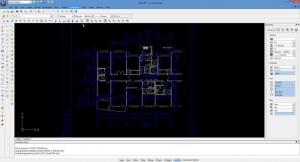CorelCAD
2017
Size: 235.1 GB
Downloads: 6146
Platform: Windows (All Versions)
If you’re looking for powerful and feature-rich CAD software that will meet all your drawing and design needs, then you are very well advised to give CorelCAD a try. There’s much to like about this Corel product: it comes with industry-standard features, it features 2D drafting and 3D design tools, it has a high-performance CAD engine, it provides convenient access to customization and automation options.
CorelCAD is available for Microsoft’s Windows operating system and for Apple’s Mac OS X.
The system requirements for running CorelCAD on a PC are: 32- or 64-bit version of Windows 7 or Windows 8; 2GHz Pentium 4 processor or better; 2GB of RAM (4GB or more recommended); 500MB of free disk space; graphics card with 3D graphics accelerator recommended; 1024x768 screen resolution (1280x800 recommended); internet connection (to access the plug-in store and to activate the product).
If you’ve used CAD software before, you will immediately feel at home with CorelCAD’s interface. And if you haven’t used CAD software before, you will quickly figure out CorelCAD’s interface.
Several view modes are available for CorelCAD’s interface: 3D Modeling, Classic Default, Drafting and Annotation. You can switch between them by using the dropdown menu in the upper left hand corner.
From this user friendly interface, CorelCAD customers can access lots of handy features, functions, and tools. Here’s a quick list that focuses on the main ones: native DWG file support; compatibility with lots of other formats; customizable 2D and 3D design tools; comprehensive set of 2D drafting and drawing features; 3D modeling tools; create, manage profiles; apply dimensional constraints; pop-up dimension palette; stack text and paste formatted text; layer preview and layer transparency; multiple export options; and lots more.
If you purchase a CorelCAD license, you can access all the features, functions and tools.
If you don’t get a license but you register your CorelCAD copy, you can test all the features, functions, and tools for a period of 30 days.
If you don’t register your CorelCAD copy, you can use the application in demo mode which comes with several limitations (you can’t save or print your work for example).
You will be hard pressed to find a CAD product that’s better than CorelCAD!
Pros
CorelCAD is available for Windows and Mac OS X; the system requirements for running CorelCAD aren’t very high. You will quickly get accustomed to CorelCAD’s interface; several view modes are available for CorelCAD’s interface. CorelCAD will meet all your drawing and design needs.
Cons
Trial limitations: register and you can use a fully functional trial for 30 days; don’t register and use a feature-limited demo version.
CorelCAD
2017
Download
CorelCAD Awards

CorelCAD Editor’s Review Rating
CorelCAD has been reviewed by George Norman on 11 Nov 2014. Based on the user interface, features and complexity, Findmysoft has rated CorelCAD 5 out of 5 stars, naming it Essential